Power Pages is the latest addition to the family of powerful platforms. Power Apps has been great for in-house apps, and it supports both canvas and model-driven app development, while Power Automate is useful for streamlining routine tasks. Developing websites is the main goal of Power Pages. The examples in Power Pages will show you how to make publically viewable websites. Power Pages stands out due to its integration with the Power Platform.
You may build a
complete system with apps, automation, and user interaction. Since it was
developed on top of the same framework as the Power Apps portals, it inherits
all the benefits of that system, including the capacity to scale and the use of
an enterprise-level hosting platform, as well as the great pro-dev tools and
extensibility features that come with it.
Capabilities of Power Pages
- Simplified authoring experience for
makers
Power Pages gives you access to a wide choice of premade layouts for your website. Get your site up and running quickly by starting with a premade design or one of the many scenario-based themes now available. - Design Studio
Create your own unique website with the help of the brand new Power Pages design studio.
The following workspaces are available in the new and improved design studio:
· Pages workspace for creating, designing, and arranging webpages
· Style workspace for applying styles and themes to your site
· Data workspace for creating and modifying Microsoft Dataverse tables used in data-driven web applications
· Setup workspace for administration and site management
- Responsive and Mobile Friendly
The Bootstrap framework upon which Power Pages is based includes native functionality for developing sites that are responsive to device width and orientation. - Superior Tools for Professional Programmers
With the help of professional developers in fusion teams, makers can utilize Visual Studio Code and the Microsoft Power Platform CLI to create robust web applications for business. - Security and Governance Safety and Administration When designing a site for the public, it's important to restrict access to sensitive company data to the appropriate parties.Power Pages takes the protection of its customers' personal and financial information very seriously. The following are some of the most crucial elements used to grant and restrict access in Power Pages:
· Authenticated user: Using authentication to let people onto your website. Power Pages users are reflected in Microsoft's Data verse contact information. Power Pages may be integrated with many identity providers including Azure Active Directory B2C, Microsoft, and LinkedIn.After a user has successfully authenticated, they can be assigned one of several web roles, each of which provides them with a unique level of site access.· Web roles: Users can be given certain online roles in order to gain access to limited resources and complete specific tasks on the site. Web roles are associated with users, table privileges, and page access. Because of the flexibility of web roles, contacts can be given cumulative access to site resources.
The Authenticated Users web role is applied to all authenticated users (contacts) by default.
The Anonymous Users web role allows unauthenticated users to view a site and its resources.
· Table permissions: By default, table permissions restrict access to data in Data verse through list views, web forms, and the Web API. By customizing table permissions, Data verse users may control who has access to which records and what they can do with them. The correct level of access is granted to users based on their web roles, which are tied to table permissions.
· Page permissions: Individual pages containing content or other components can also be protected by defining page permissions tied to web roles.
- Integration with other Microsoft Power Platform components
Power Pages provides integration with following Power Platform components.
The Power Apps portals
have evolved into Power Pages. Power Apps sites serve as its foundation; this
platform already has thousands of users. To help more individuals create and
launch data-driven, cutting-edge, and secure websites, the platform is combined
with new no-code/low-code capabilities and experiences.
Power Pages portals are
a special case of Power Apps portals. Existing users of Power Apps portals
should not abandon or terminate their projects, nor should they update or
migrate their portals.
In this article, we
examined the features of Power Pages, a low-code development and hosting
platform well suited to the creation of sites with an emphasis on business.
Please email us at bhupendra@sharepointguruji.com if you have any questions
about Power Pages.


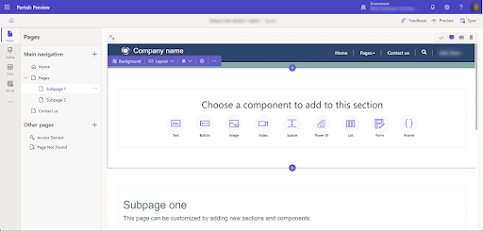


Thank you for sharing and caring
ReplyDelete